RSS feeds are the best thing ever when it comes to getting back your time while surfing online. I've been trying to tell everyone I meet about them, especially because they are so easy to use and so useful and time saving.
How do I know if a site has an rss feed?
look up in the tool bar, there should be a little square with some radar pinging looking waves. If it's lit up (like on this site), then there is an active rss feed.
There are two (major) way to use an rss feed:
-trust your browser
-find a third party rss viewer.
trust your browser:
just click on that icon I mentioned and you should have an option to subscribe... then you can find your subscriptions in the same place you find your favorites and web history.
third party rss viewer:
I use google since they do so many things so well.
http://www.google.com/reader
with this specific viewer, you would click on the icon mentioned, then copy and past the address into google's reader to subscribe. (the advantage here is that it's on the web, so you can check your rss feed from ANY computer with web access.)
The Result:
Now you no longer have to manually surf to the sites on your rss subscribe list. Now when you turn on your computer for surfing, the first thing you do is check your rss feeds. **rss viewers will automatically tell you which sites have been updated since you last checked**
Imagine, you have 50 sites/blog/comics/etc that you surf to every day only to find out "oh man, they haven't updated with anything new since last time I was here :( " --those days are now gone. Now the sites come to you and tell you "Hey, there's something new to see, come check it out!"
Hope that's helpful, ~Danny











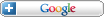






No comments:
Post a Comment